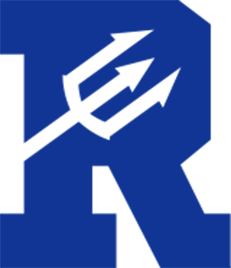Want a Way to Help your Reading Blue Devils? Designate your Kroger rewards to Reading Community City Schools. To sign up, you can link your Kroger Plus Card to Reading Community City Schools and we will receive funds for qualified purchases automatically every time you use your card!
Here’s how to enroll in Kroger Community Rewards and earn money for your Blue Devils
Create a Digital Account
A digital account is needed to participate in Kroger Community Rewards. If you already have a digital account, simply link your card to your account so all transactions apply toward the organization of your choice.
Link your card to Reading Community City Schools – LY755
- Sign into your digital account. Choose My account
- On left side of screen select Community Rewards
- Search for your organization - Reading Community City Schools – LY755
- Enter the name or NPO number (Reading Community City Schools – LY755)
- Select the appropriate organization and click save.
Reading Community City Schools Earns Money!
- Any transactions moving forward using the shopper’s card associated with your digital account will be applied. Kroger will issue the district quarterly reward checks.